4/26/2012
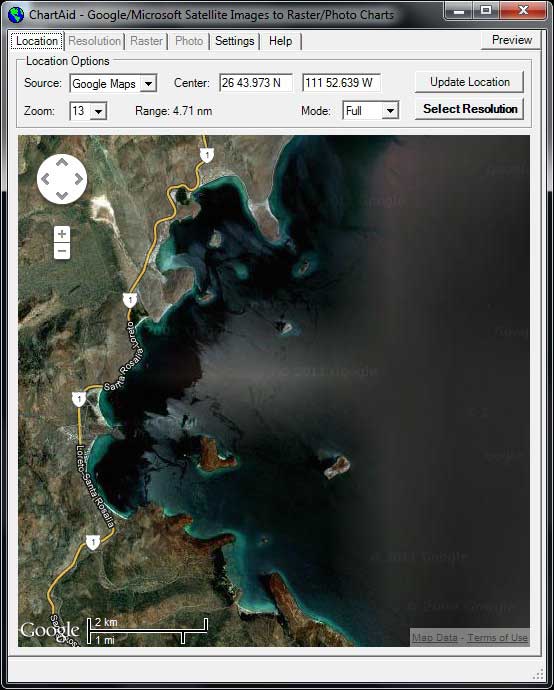
The picture on the left is a screen shot of step one.
To identify the area of interest using the interface you can pan and zoom the display or enter the Latitude, Longitude and/or Zoom Factor directly. If you manually enter a value press the 'Update Location' button to update the image.
You can also select the source of the images used in creating you charts. Four different sources are provided in the 'Source' pull-down menu:
After you have identified an area of interest, you can also fine tune this area by selecting the location mode. Four different location modes are provided in the 'Mode' pull-down menu:
When you have the location you want press the Select Resolution button.
Home | Previous | Next