1/9/2011
The names of the folders in which Raster Charts and Photo Charts are saved are displayed in the Charts Settings. The default folders have been selected for easy integration with most navigation programs. Unless you change the names of the folders, your Charts will be stored in the default Raster Chart Folder or Photo Chart Folder as shown in the picture below.
If you have your navigation program on one computer and ChartAid on another computer, you will need to transfer the ChartAid charts to your navigation computer. ChartAid by default stores all of your charts in the "C:\ChartKit\ChartAid" folder. After you have made the new charts, you can simply copy the "C:\ChartKit\ChartAid" folder and all its contents from your ChartAid computer to your navigation computer.
Installing charts is different for each navigation program, so check your instructions for installing charts. For example, with Coastal Explorer the installation of the charts is simple - Coastal Explorer automatically scans the default folder "C:\Chartkit" for any available charts. With Nobeltec you have to install each chart manually. If you are using Nobeltec, please note the following special considerations for Photo Charts.
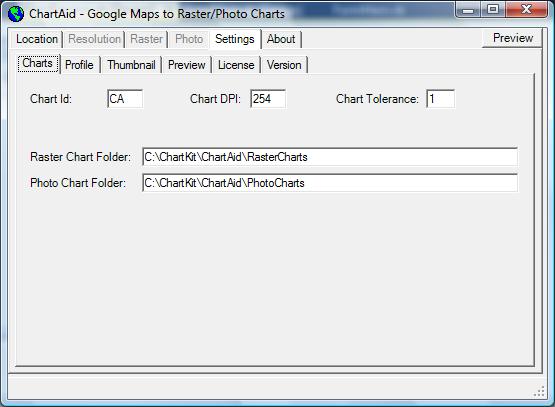
The picture on the left is a screen shot of Charts Settings.
Home | Previous | Next